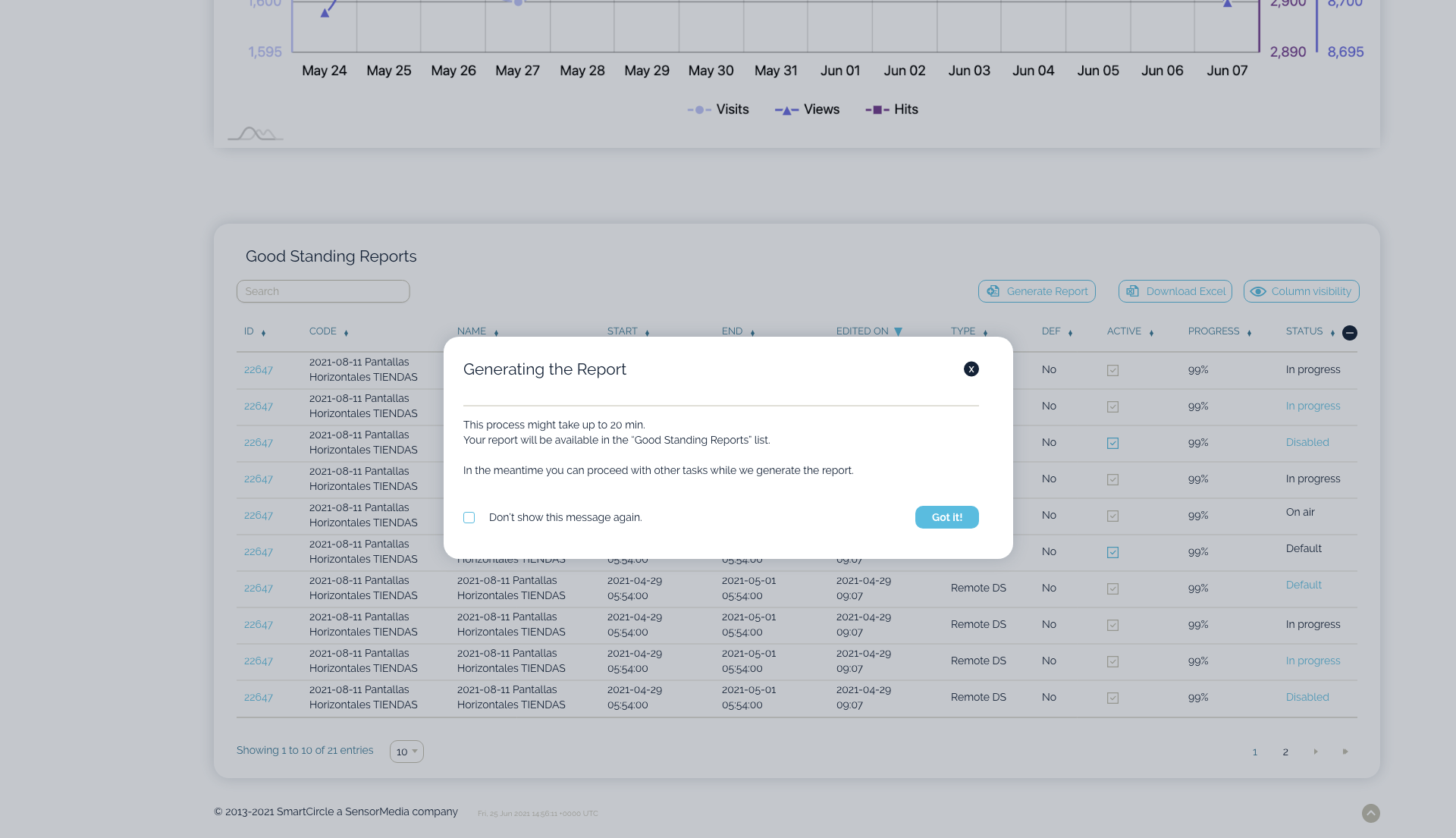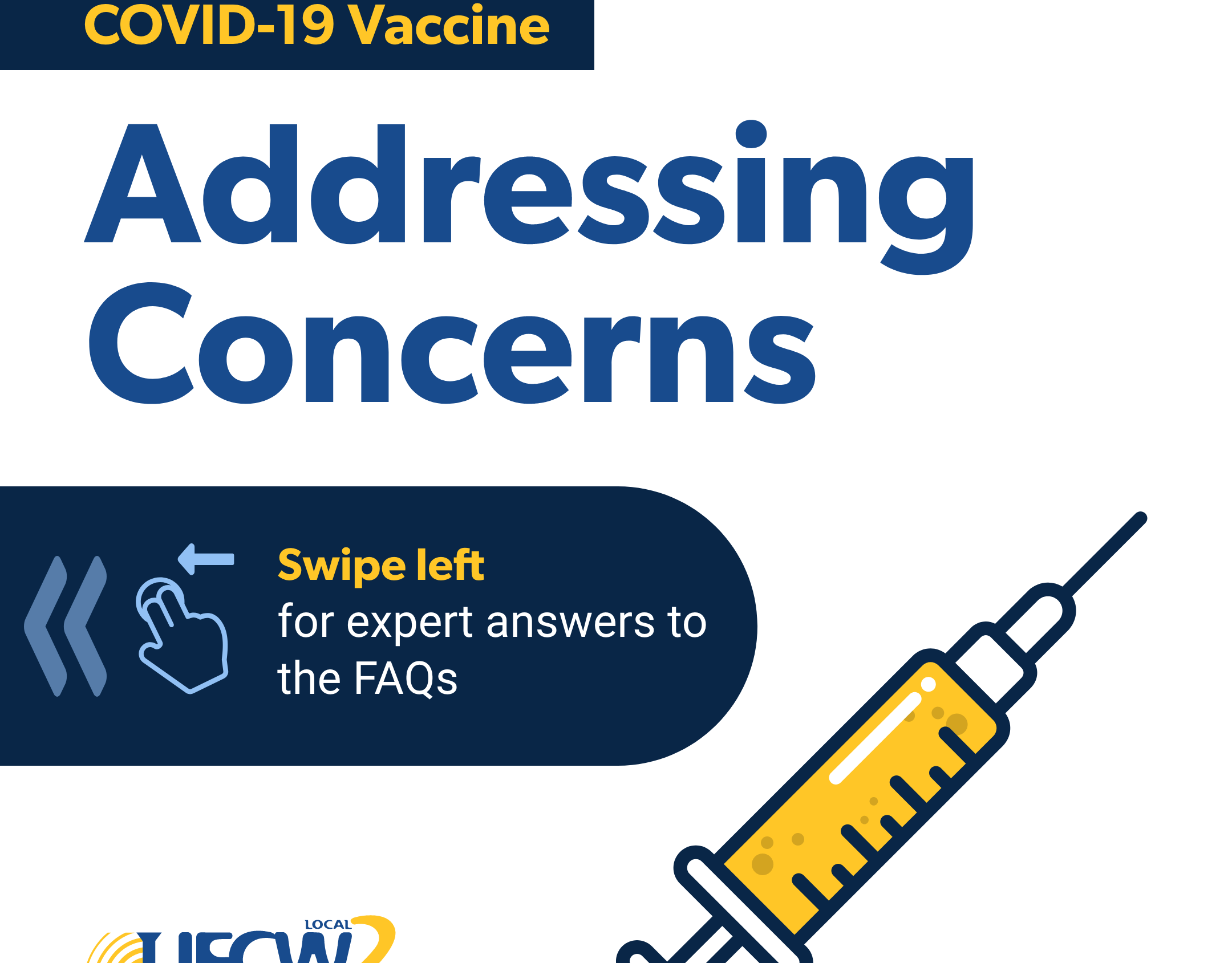SENSORMEDIA
Date: 10/08/2021 to present
Research
1. Identifying the problem
As one of the pioneers of retail display management solutions, SensorMedia aims to overcome new obstacles to attract clientele using smart devices. This initiative led them to create and develop their signature application, SmartCircle, to transform displays into marketing and campaign boosters.
Thanks to SmartCircle, telcos like Telefonica, The Mobile Shop and Movistar (among others) can now manage the type of information, prices and promotions they want their customers to see inside their stores directly on their displayed smartphones, tablets and TVs.
Regardless, SensorMedia's purpose doesn't end here. They don't only want to provide the most interactive in-store experience but also want to assure the best user experience for everyone that works with their application and management platform.
How can we make it easier for people to use our management platform and mobile application?
2. User Profile
This dilemma is not affecting the telcos' clients but their employees (which are our direct customers).
Hence, the profile for this situation is very distinct:
Hence, the profile for this situation is very distinct:
- Yonge adults, between 25-30
- Tech-savvy
- Someone with IT experience
- Knowledge about project management software
- Tech-savvy
- Someone with IT experience
- Knowledge about project management software
3. Reported Issues
Thanks to the tech support team and close communication with our clients, we constantly receive claims and suggestions from telcos' workers. All reported issues have been analyzed and accounted for the development of a robust system that will facilitate their job while using SmartCircle.
4. Results
While analyzing the information, we were able to group pain points into the main following categories:
1. Mobile app: SmartCircle's Installation is not informative and is hard to know if the app was properly installed.
2. Management platform: SmartCircle's interface is not intuitive enough and somehow overwhelming.
2. Management platform: SmartCircle's interface is not intuitive enough and somehow overwhelming.
Out of these reports, we found an immediate urgency to redesign the interface of the management platform. Also, we needed to upgrade the mobile application to generate a more smooth and painless installation.
Nonetheless, we also needed to consider the scope of SensorMedia and its constraints. To avoid empty promises and instead generate a possible and efficient implementation process. Hence, the redesign and the development of the management platform took place before the app's upgrade.
Yet, our robust system also included tools that would make the installation process easier while we are still working on the makeover of the management platform.
5. Solution [The Robust System]
Mobile App
Meanwhile, the Management Platform is under restoration. The best solution to facilitate the installation of the mobile app (which was the main pain point for telcos' workers) was to elaborate user guides, prototypes and videos to instruct and train our users.
These elements aim to help them become more independent when facing issues with the app and build a resourceful habit for any possible or future barriers.
Each element had to pursue the following specifications to comply with our customer's needs:
1. User Guides:
- The instructions have to be very detailed and specific.
- Include images and videos when necessary.
- Organize and concise to avoid overwhelming.
- Consistent (regarding information and structure).
- Readable and accesible.
- The instructions have to be very detailed and specific.
- Include images and videos when necessary.
- Organize and concise to avoid overwhelming.
- Consistent (regarding information and structure).
- Readable and accesible.
2. Prototypes: Are intended to explain more interactively how users can operate the current app. Therefore, the mockups must keep the same appearance as the present application and work as the real one.
3. Videos: These videos are meant to go along with the User Guides.
- The videos should be portrait instead of landscape because most users work with smartphones. This way, customers can see a full screen without rotating their devices.
- The duration of the video can not be more than 4 min.
- The size should be reasonable without compromising the quality to ensure visibility and accessibility.
- The videos should be portrait instead of landscape because most users work with smartphones. This way, customers can see a full screen without rotating their devices.
- The duration of the video can not be more than 4 min.
- The size should be reasonable without compromising the quality to ensure visibility and accessibility.
Management Platform
We don't simply intend to update the management platform, we want to reflect our brand, our values and our motto, "Making it easy to be powerful." in our software. Hence it was necessary to change the entire interface to meet this goal.
1. For the redesign, we had to keep in mind:
- We still need to present the same amount of information since this is all relevant to retailers.
- The platform has to resemble the colour palette of the brand.
- The arrangement of the info and the white space are crucial.
- All features need to be more intuitive.
- The icons need to be more informative and explicit.
- We need more informative messages and bulletproof instructions.
- We still need to present the same amount of information since this is all relevant to retailers.
- The platform has to resemble the colour palette of the brand.
- The arrangement of the info and the white space are crucial.
- All features need to be more intuitive.
- The icons need to be more informative and explicit.
- We need more informative messages and bulletproof instructions.
2. & 3. The Development and QA Teams will ensure that the final software is as pixel-perfect as possible to the designed interface. Hence, these two processes will work together to guarantee the platform's functionality and appearance. Nevertheless, the input from our customers will always be valuable, and we plan to keep evolving the platform as needed.
4. Launch: We still have not determined a final date for the takeoff of the platform since this is a progressive project, yet the beta version is already accessible for certain users and locations. These users will find a new feature located on the header to interchange the appearances, which allows a smoother adaptation process.
SmartCircle Mobile App - Temporal solution
At the moment, as part of our robust system solution, mechanisms to help improve the installation experience of the SmartCircle app have been implemented. These tools are temporary solutions while the new management platform is launched.
Below, you can visualize one of the User Guides that have been thoughtfully published. Even though all the knowledge base articles are still under process, you can find more of these guides here. Also, below is a compilation of the prototypes and videos (in English and Spanish) created to mitigate the installation issues.
Factory reset - User Guide
Compilation Video
Try the prototype!
SmartCircle Management Platform
By being the main focus of the system solution, the management platform redesign is almost complete. The development is still in progress and under testing. Yet, the images below show a sneak-peak of the beta version and a comparison with the previous one.
1. Previous Version
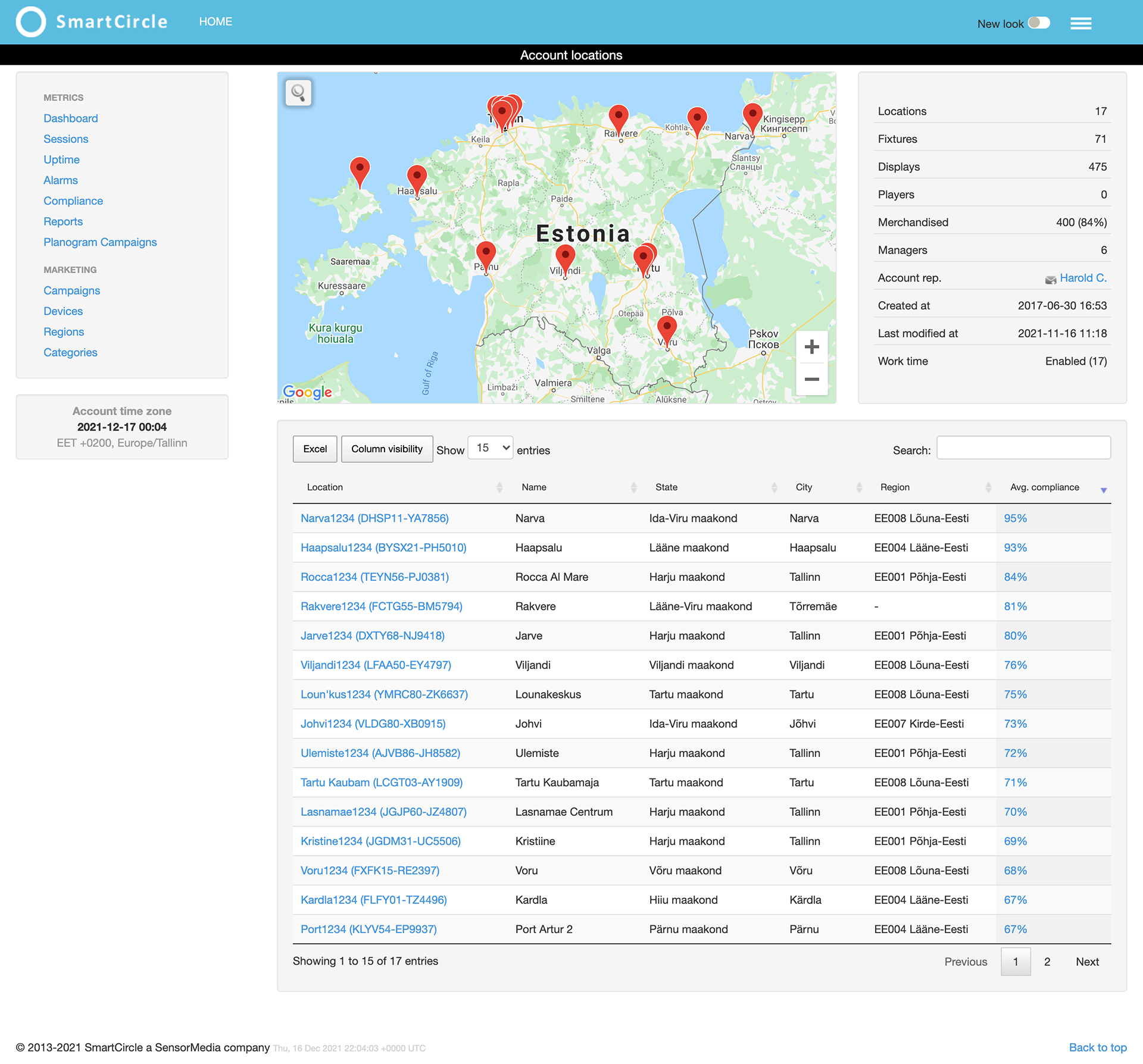
Old version - Locations
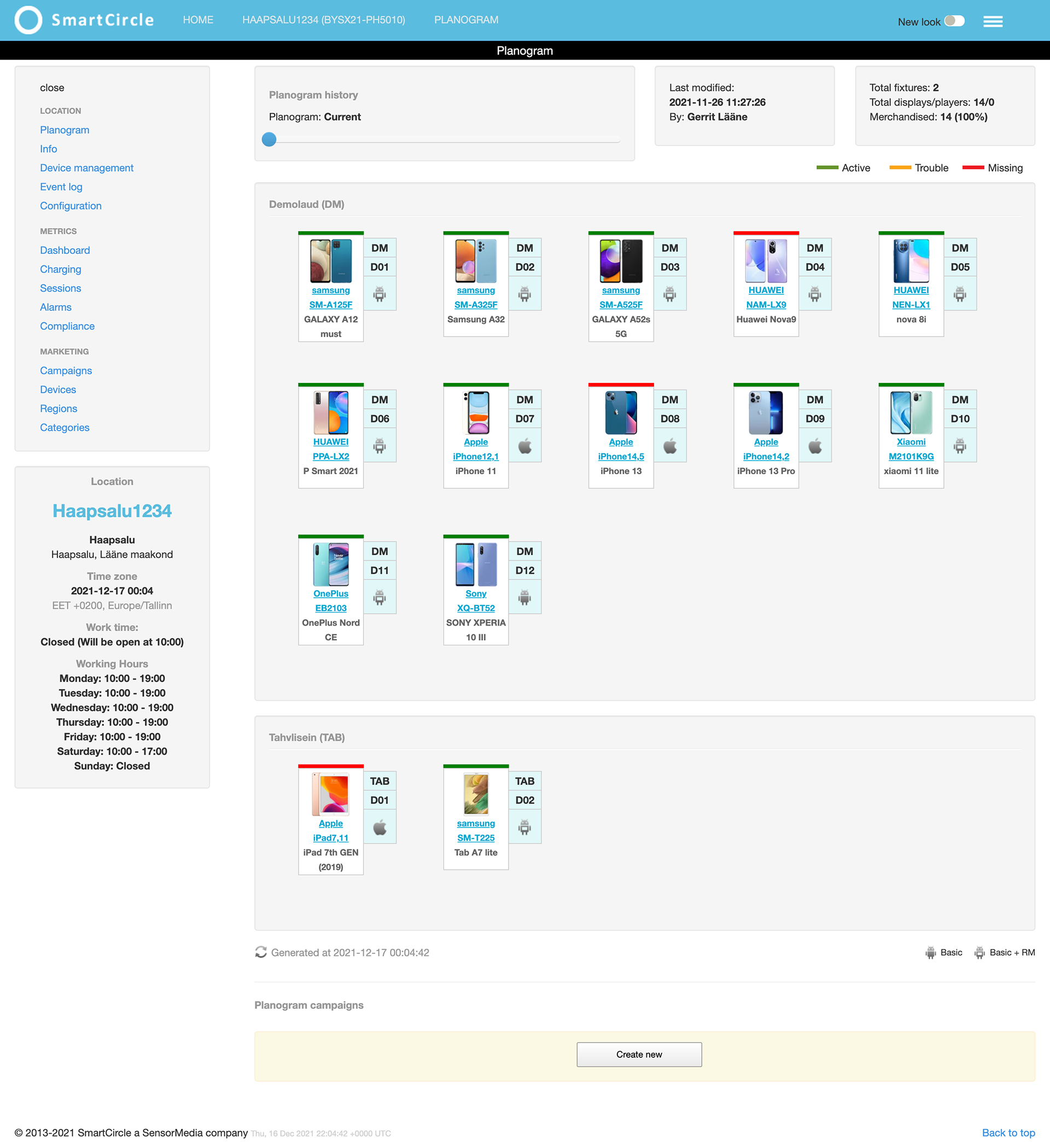
Old version - Store Planogram
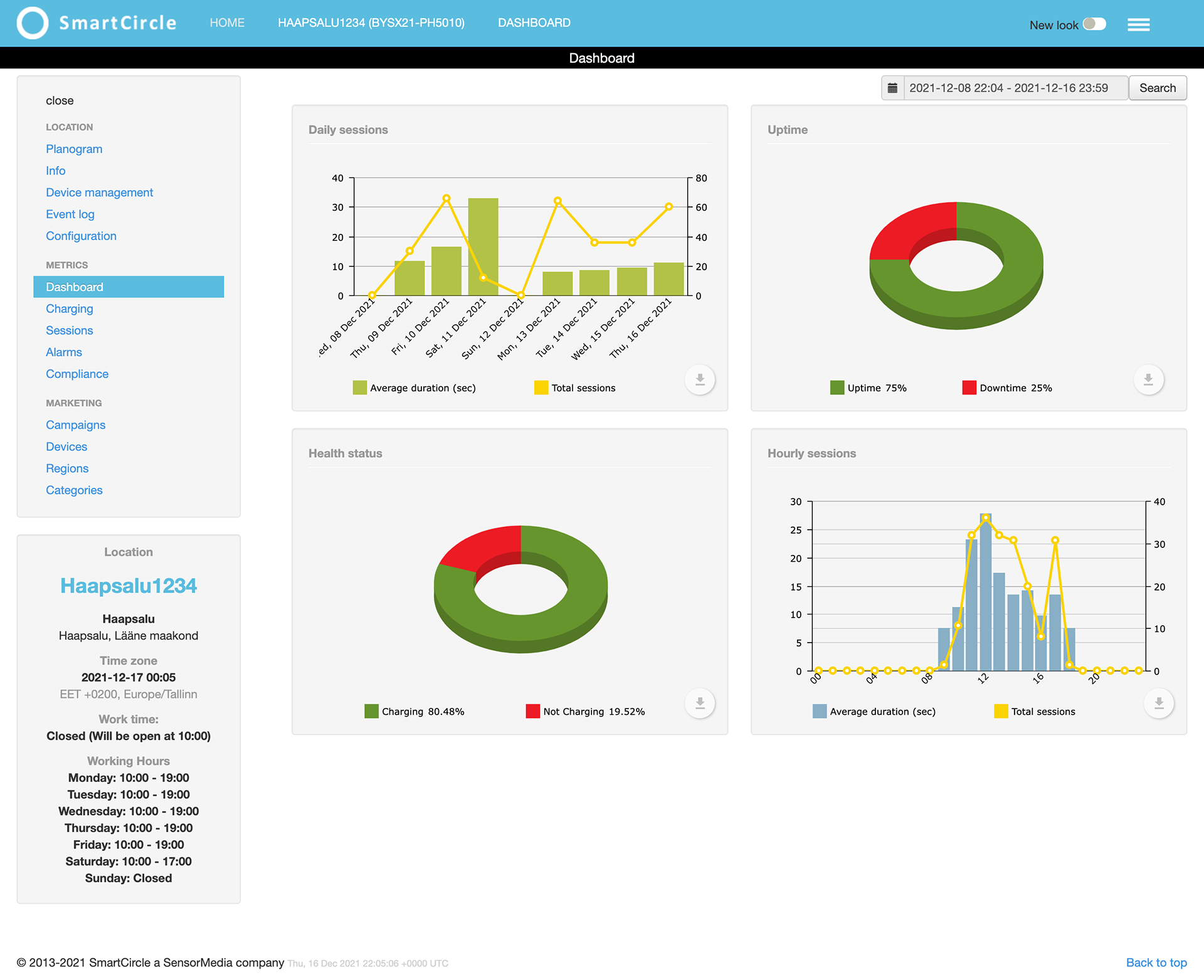
Old version - Dashboard
2. New version (that has already been developed)
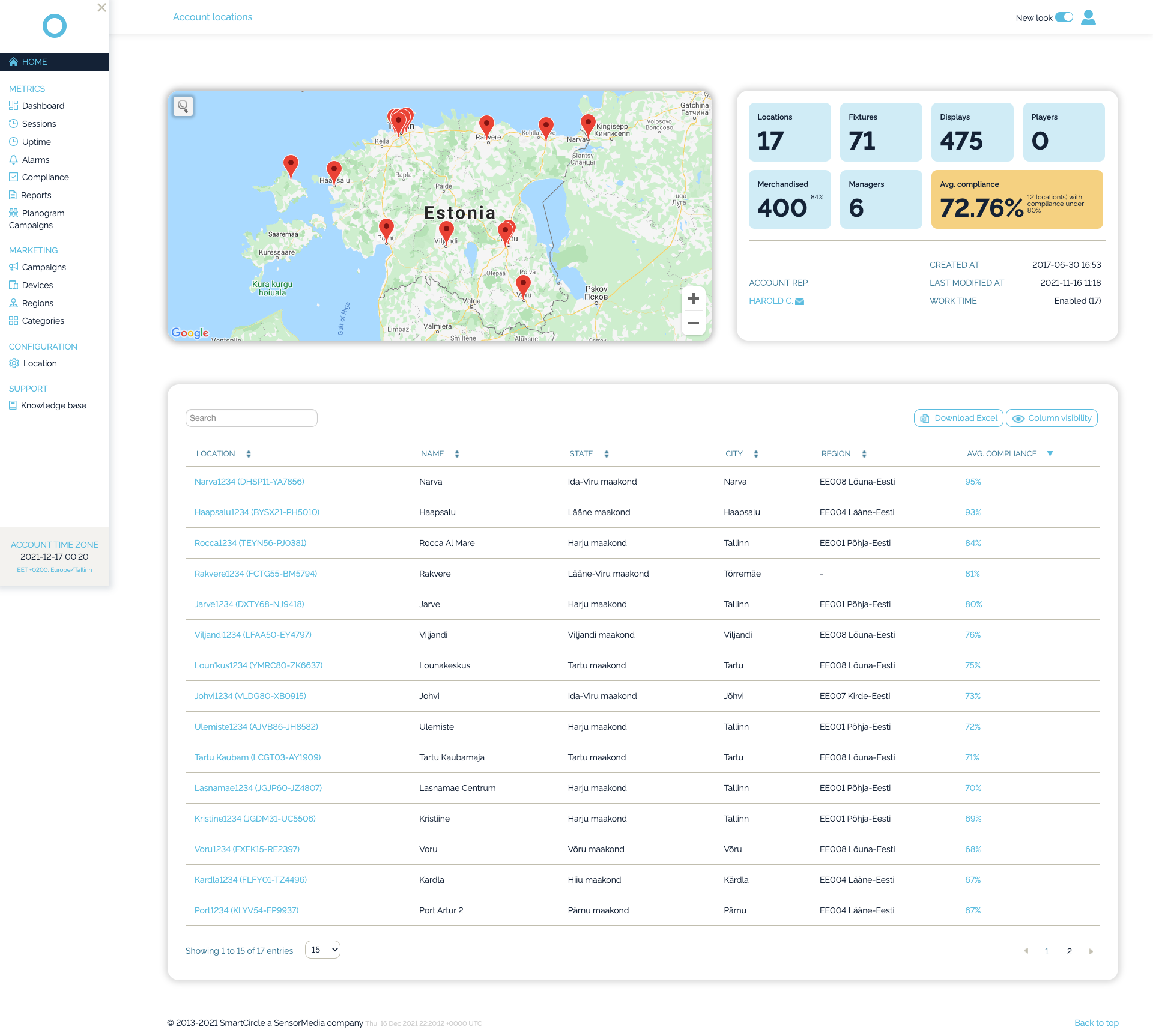
New version - Locations
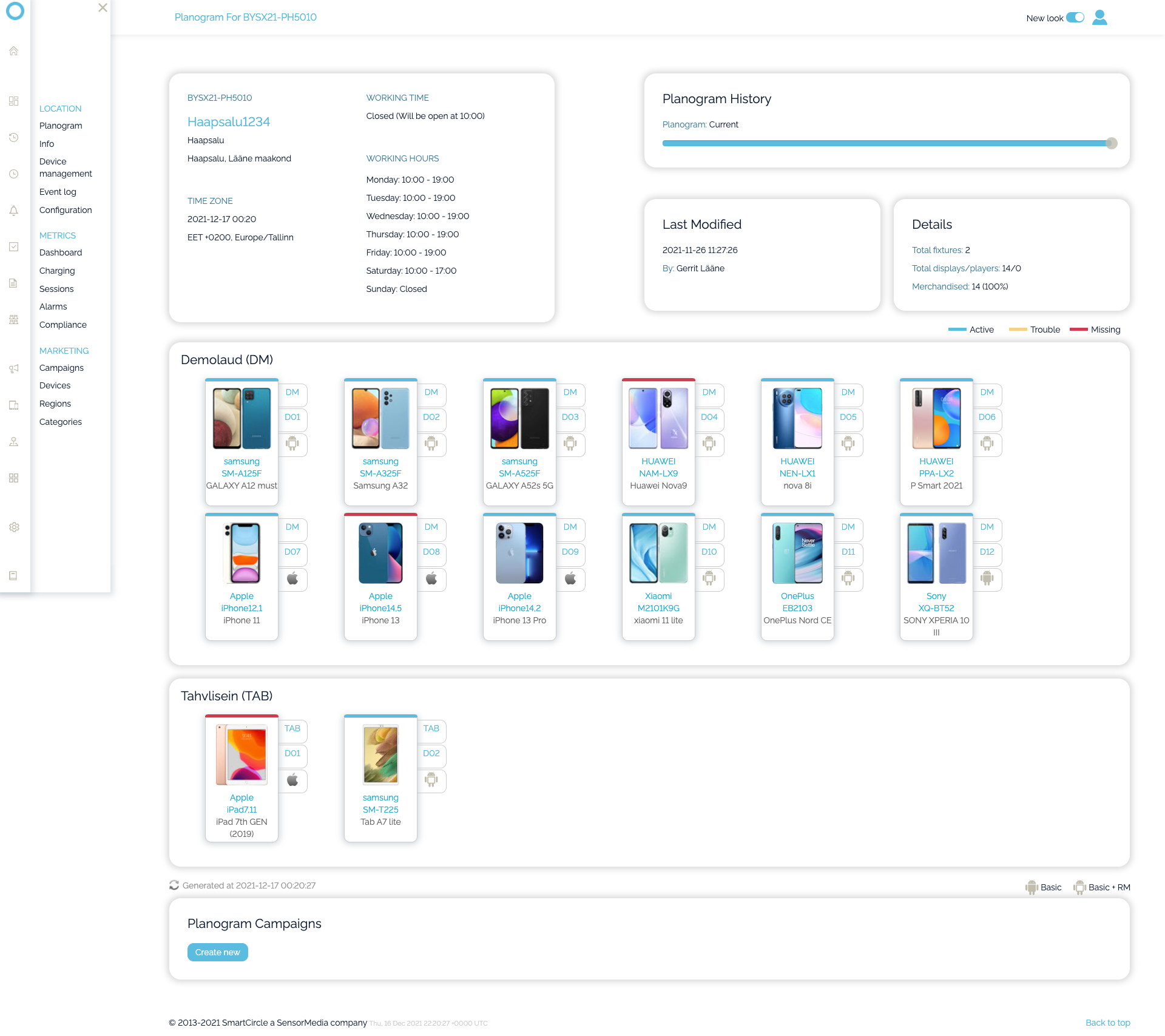
New version - Store Planogram

new version - Dashboard
3. New designs (under development)
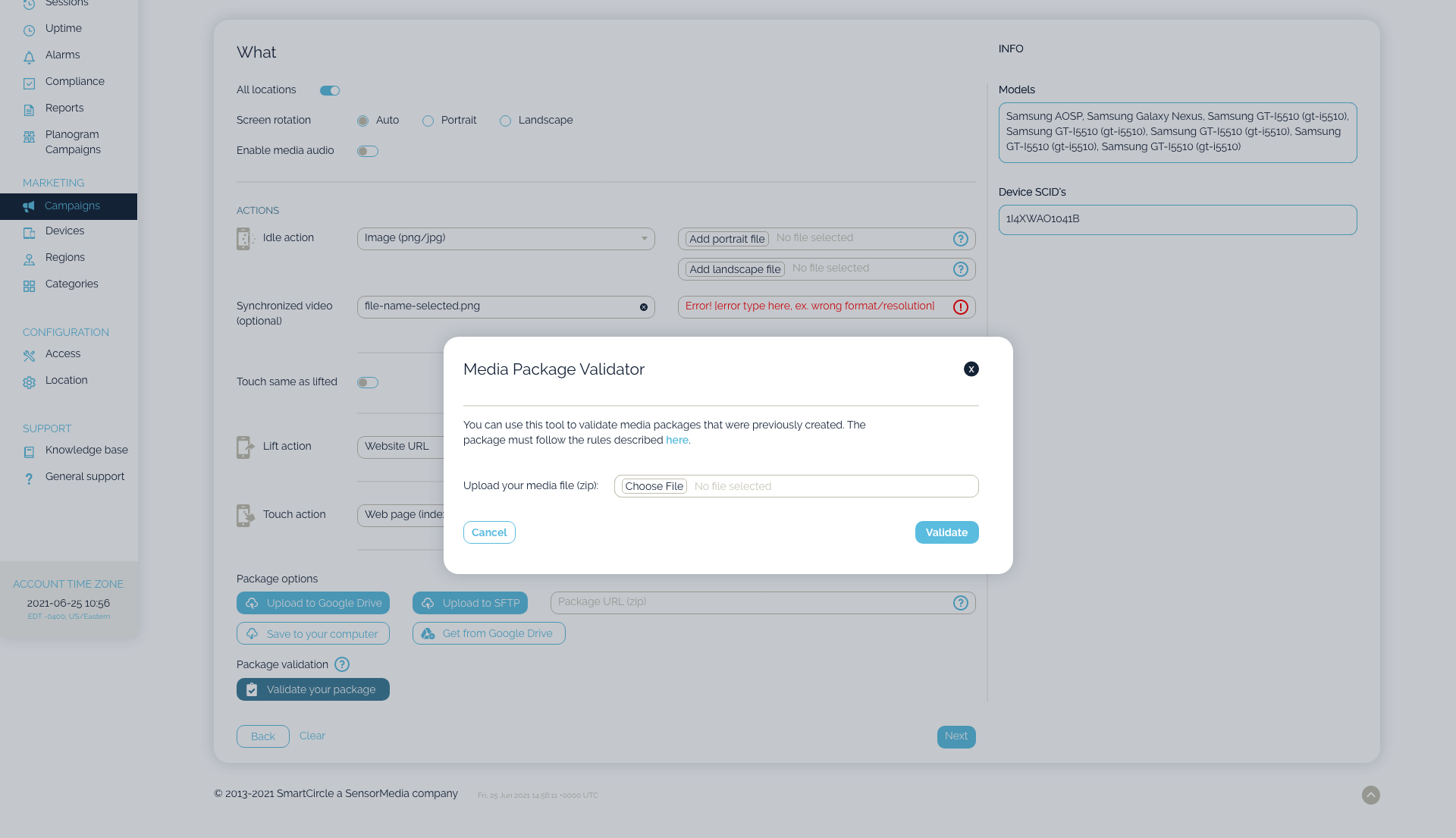
Validation package feature
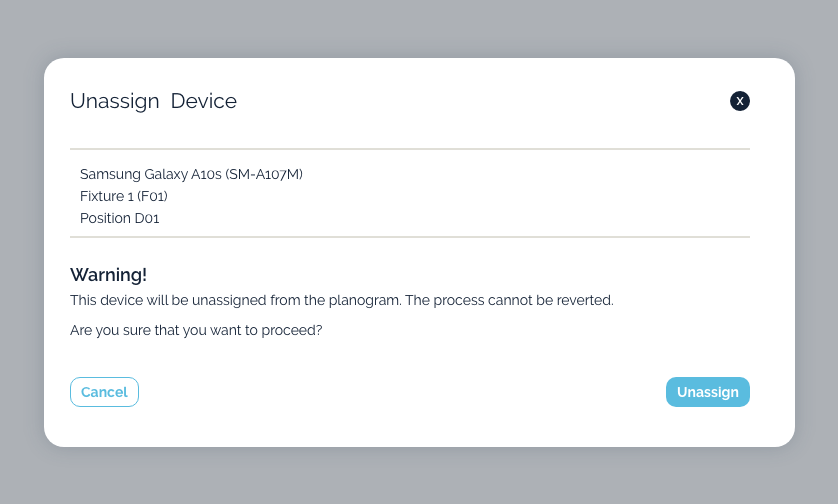
Unassign Device warning
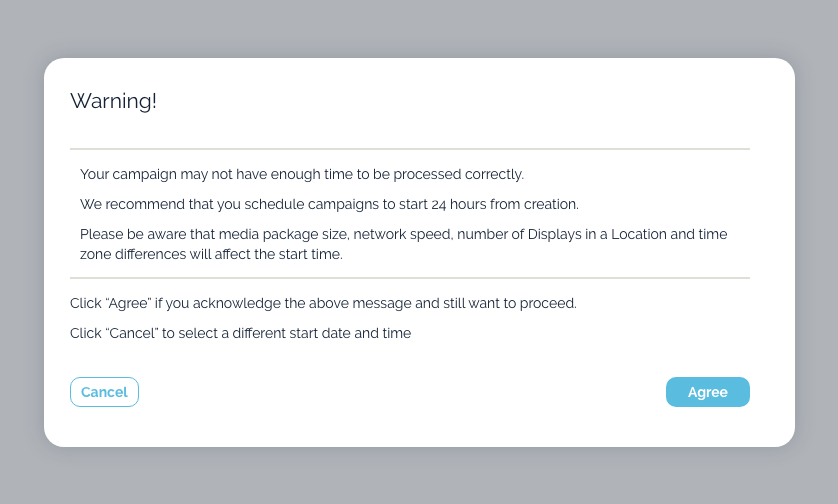
Warning
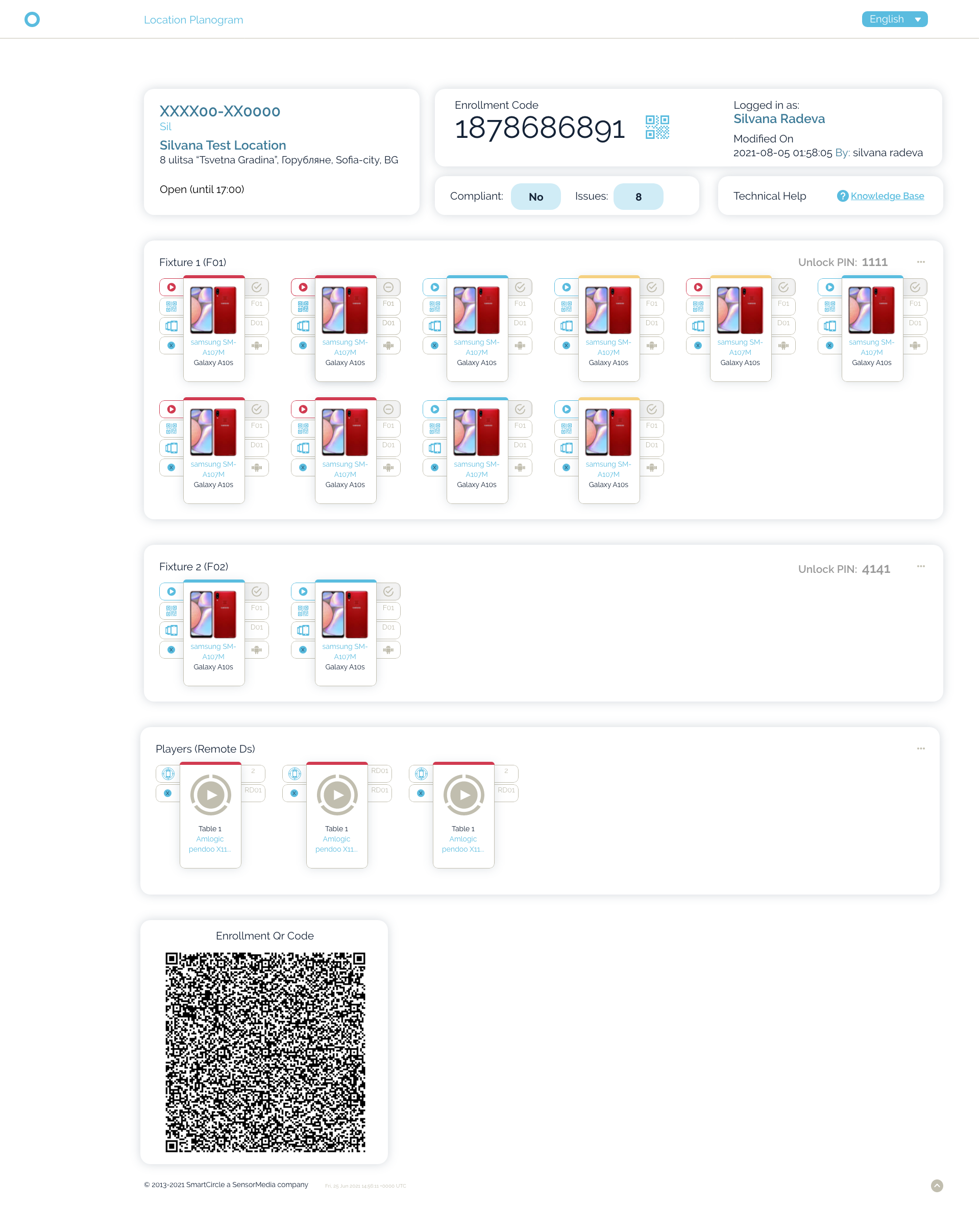
Enrollment Page